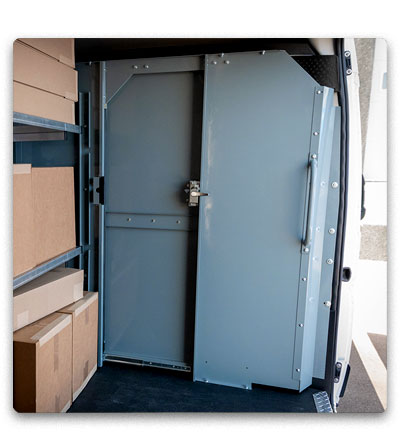How-To: Roughneck Running Board Installation
Applies to Running Board Models R04444, R04445, R04xx
In this quick How-To post, we’ll learn how to install Roughneck Running Boards on a work truck. This installation is quick, easy, and can be performed by one person with minimal equipment.
Here’s what you’ll need:

Begin by installing the brackets. To start, assemble the v-bracket and attaching the bracket to the truck body.



Continue by installing the rear & middle brackets. Peel back tape (if applicable) to reveal the mounting hole.

Insert threaded mounting plate and line up with the truck frame holes.

Hang bracket by the threaded mounting plate stud and place over v-bracket bolts.


Install the bolts.


Install the washer and nut onto the stud.

Install the washer and nut onto the v-bracket bolts.

Tighten all the nuts and bolts. Torque all hardware as noted in the assembly manual.

To install the front bracket, position it over the factory threaded inserts and install the bolts.


Tighten all the nuts and bolts.



Once the mounting brackets are in place, it’s time to attach the running board! Position the running board onto the mounting brackets.

Line up the slots in the running board with the slots in the brackets.
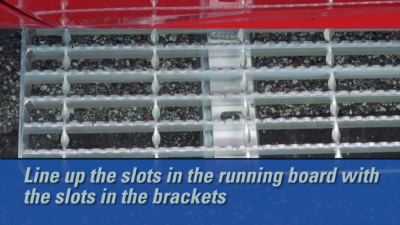
Install the nuts and bolts for each bracket and tighten the nuts.


Torque all hardware as noted in the assembly manual.

Repeat instructions for the second running board.